In this tutorial we will be going over everything you need to know to install RDP Wrapper so that you can have multiple desktops for multiple clients!
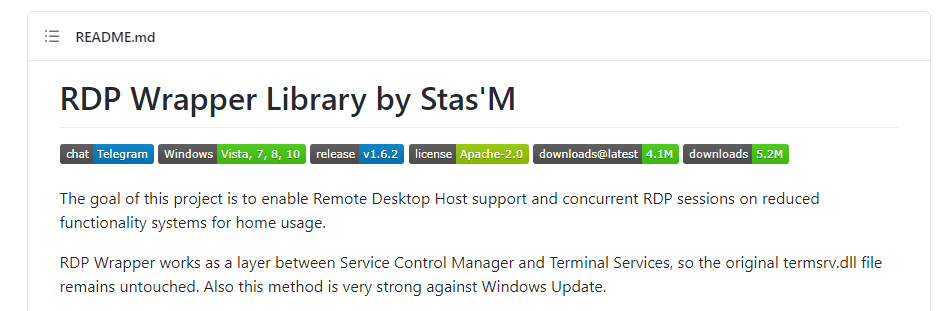
1. Go to this Link: https://github.com/stascorp/rdpwrap/releases and install the latest version of RDPWrap. Make sure to download the zip file!
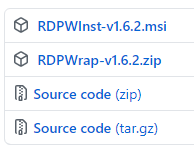
2. After you have downloaded the zip file, go into C:\Program Files and make a new folder called RDP Wrapper. 3. Once made, extract the contents of the zip file into this newly created folder

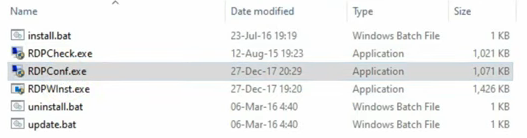
4. Then go to this Link: https://github.com/asmtron/rdpwrap/blob/master/binary-download.md and download autoupdate.zip
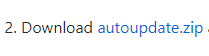
5. Now extract the files into the same directory that you installed RDP Wrapper in.
6. Once done go into the helper directory and run the batch file autoupdate__enable_autorun_on_startup
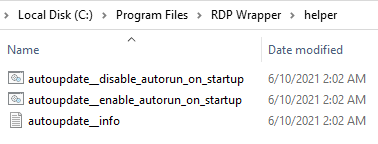
IMPORTANT: If have have anti virus on your PC such as Norton or Mcafee, please make sure to exclude the RDP Wrapper directory and all the subsequent directory’s inside!
7. Now right click and run as Administrator the autoupdate batch file
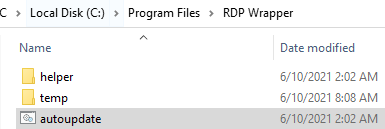
8. Once done, start the RDPConf application and make sure everything is in the green like so:
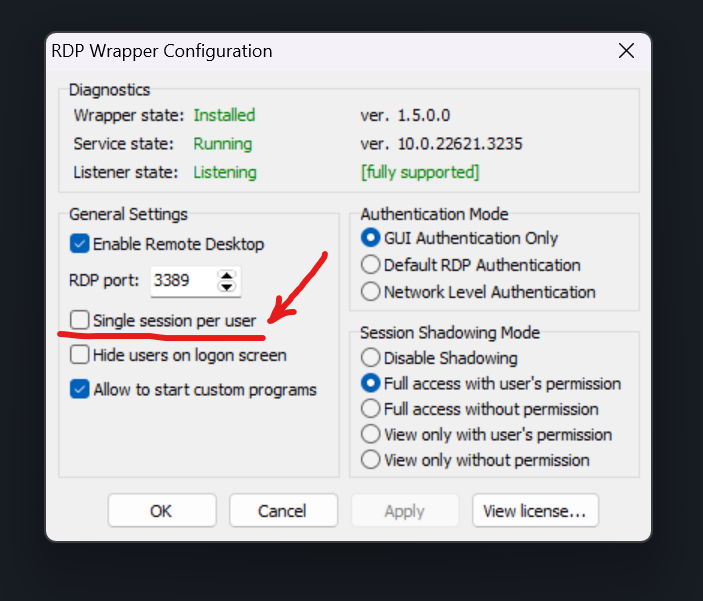
If there are any errors or warnings please go to this link for troubleshooting: https://github.com/stascorp/rdpwrap/issues
9. Finally its time to start your Remote Desktop! Open up the RDP connector by pressing your windows key and typing RDP
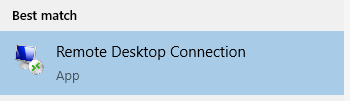
10. Enter in 127.0.0.2 where it says Computer and click connect
That’s all! If you have any questions or comments do not hesitate to ask on discord!