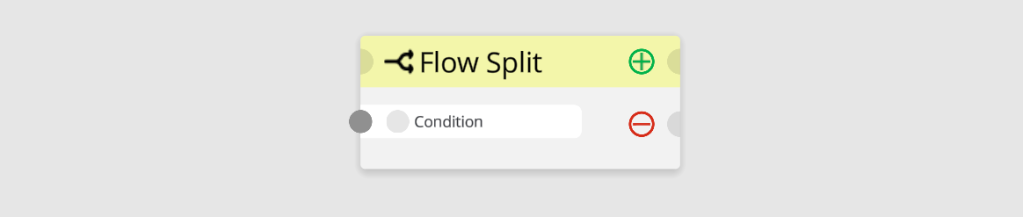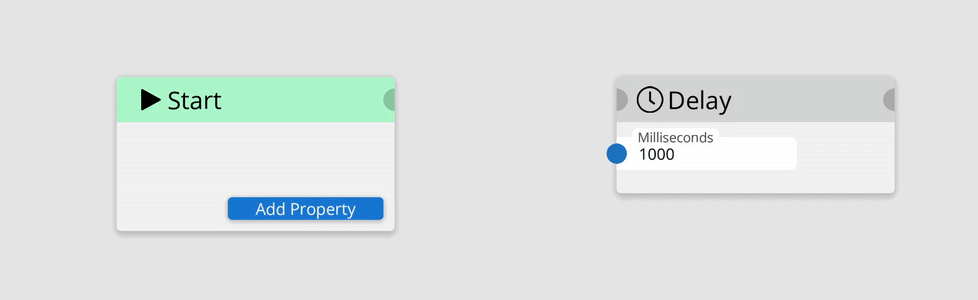Node execution always begins from the Start node. When you press the Play button and execution begins. You may see the current execution node by the green glow around that node. Execution goes through the ‘flow’ line to the next connected node.

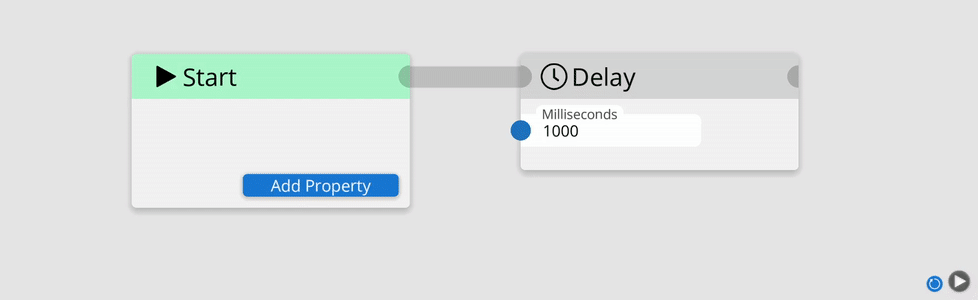
Execution comes to end of the flow
In this case, execution restarts itself – goes again to the Start node and continues execution from the beginning.

Execution comes to the Exit Success node
It means – the execution is successful and should exit from the current node.

Execution comes to the Exit Error node
It means – the execution has some error. Execution flow stopping in the node, and going out through flow error output connector. You can send the error message for informing about the error reason.

Success and Error flow connectors
Most part of the nodes has two output flow connections: Success and Error. They are relevant to how that node finished execution. If that node finished in the Exit Success node – the output flow goes through the Success flow connector. If that node finished in the Exit Error node – the output flow goes through the Error flow connector.

Flow Split node
Flow Split is a helpful node for the case when you need to split the flow by some condition. You may use Flow Split and link a specific condition to the input property of the node. If the condition is ‘True’ (checked) – flow goes through Positive flow output connector, it condiction is ‘False’ (unchecked) – flog goes through Negative flow output connector.