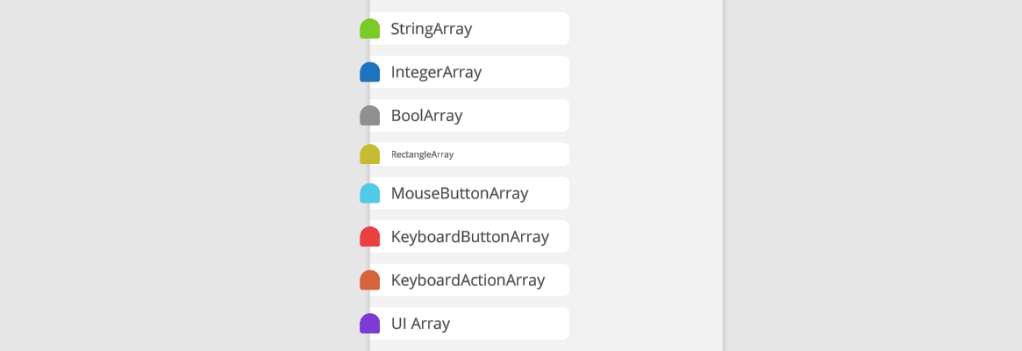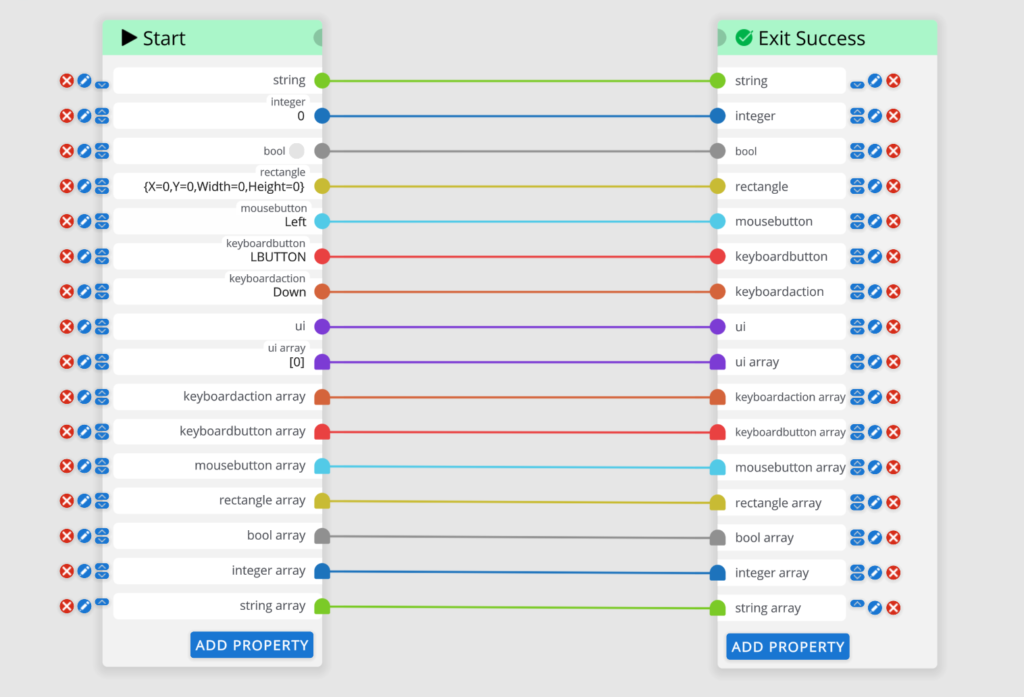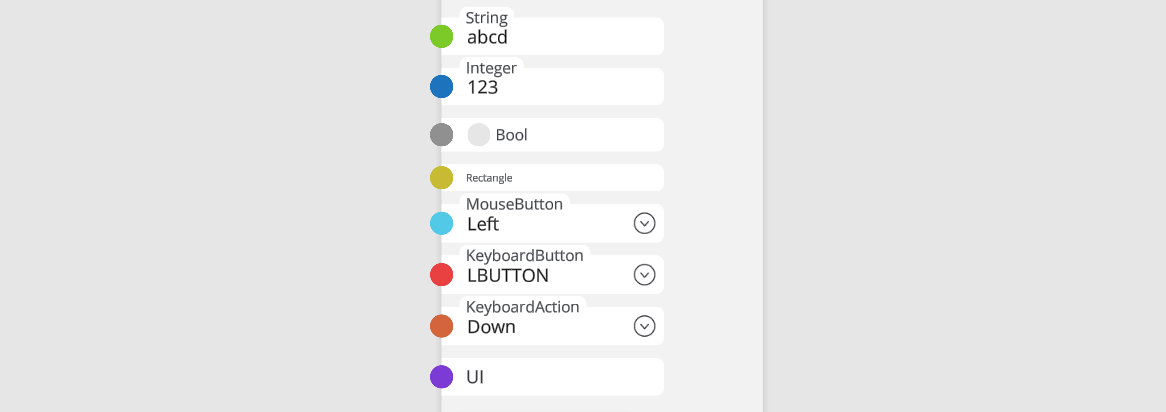Node property is a simple variable that could be used for any type of logic and calculations. Properties are a valuable part of EVE Master because It displays all types of data values from EVE Online client.
Node has input properties and output properties.
Input property (left side) – represents the value that is consumed by the node as a parameter.
Output property (right side) – represents the value that is generated by the node as a result.
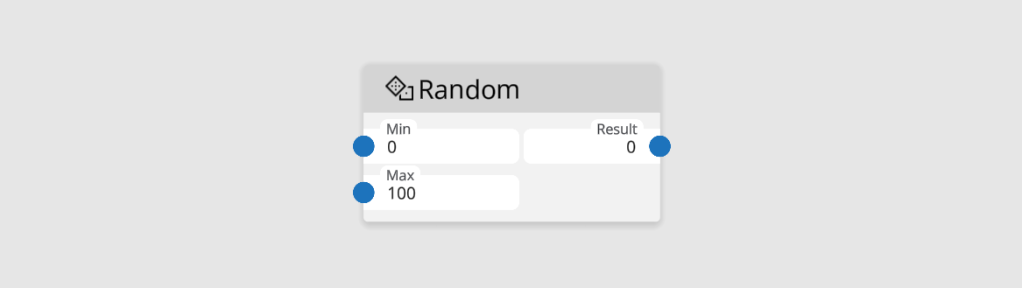
Input property could be linked with Output property, just need to drag and drop the blue circle from the first one to the second one.
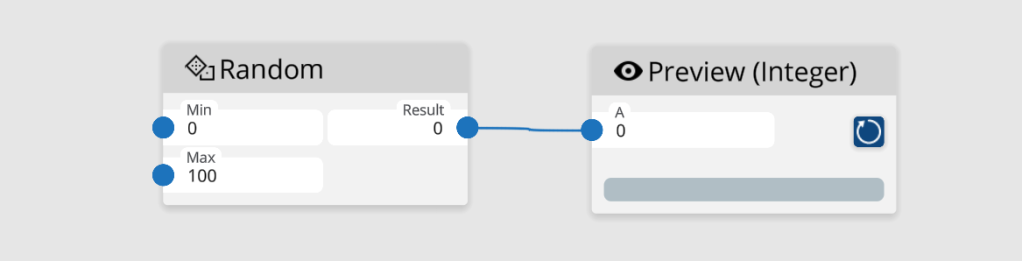
Click on the Refresh button on the ‘Preview (Integer)’ node when EVE Master is connected to EVE Online for displaying results. Click multiple times for regenerating random value. Result displays at the bottom of the ‘Preview (Integer)’ node.
Node Property Type
Property type represents the type of data that the property supports. There are the list of all property types
| Type | Description |
| String | contains values like words, and sentences like ‘Hello World‘ |
| Integer | numbers like '100‘ or distances like ‘20 km‘, ‘150 m‘ and ‘14 AU‘ |
| Boolean (Bool) | ‘true’ (checked) or ‘false’ (unchecked) |
| Rectangle | rectangle JSON representation{ "x": 20, "y": 50, "width":100, "height":200" } |
| Mouse Button | Left, Middle, Right |
| Keyboard Button | Supports all keyboard buttons |
| Keyboard Action | Click (press and release), Down (hold), Up (release) |
| UI (User Interface) | User Interface element represented as UI path in UI hierarchy |

All types have an equivalent type with a non-circle figure, which means the type is Array.
An Array is a number of single items. For example, the array of integers can contain:[ 1, 20, 50, 3, 42] list of items.