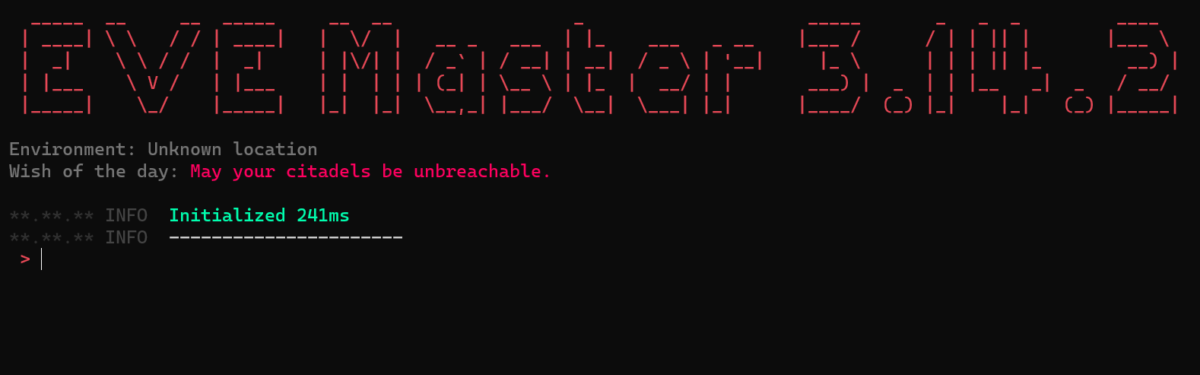1. Download & install EVE-Master
Extract archive to any folder and start EVE-Master.exe
You may use standard Terminal / Console to execute a command directly. And even to create your custom script to run sequence of commands.
Good to know
2. Create PlayConfig
Replace “MyConfig” with real name you would like to call it.
Replace “NodeId” with real Node Id of a bot you want to use. Get Node Id from the list of bots.
./EVE-Master playconfig create MyConfig NodeIdModify PlayConfig after creation in any text editor.
3. Play (Don’t forget to modify PlayConfig file first)
./EVE-Master playconfig play MyConfig 4. CTRL+SHIFT+SPACE to bot stop
5. (Optional) Create .bat executable script file
You should not type the command each time when you want to start a bot. Just double click on the .bat file you have done.
Create .bat file for easier life. Put the command in the .bat file, save it. Double click on the file to start a bot.
./EVE-Master playconfig play MyConfig
pauseYou can create custom script (.bat file) with bunch of EVE Master commands. If any EVE-Master’s command execution failed with any reason it returns non zero result. You may use this information for your custom script decision making.
Good to know