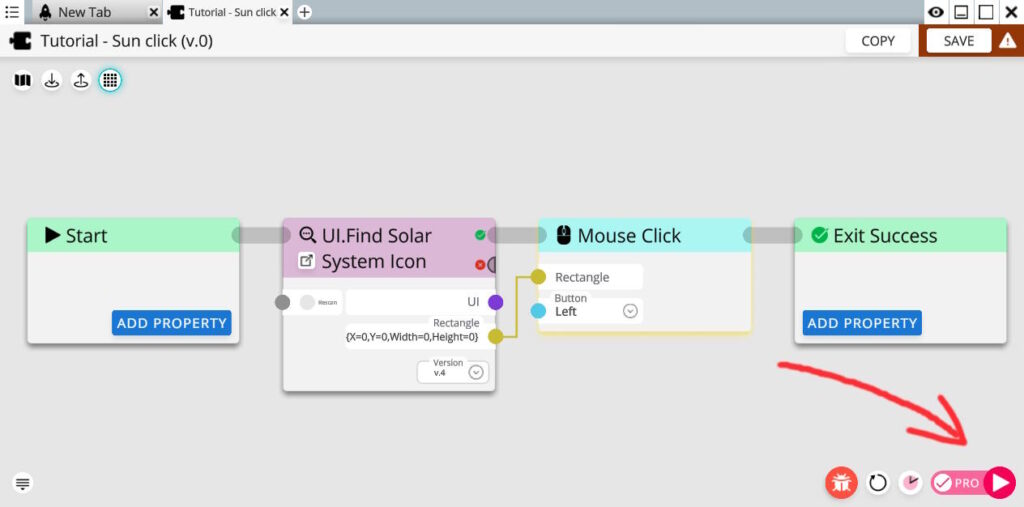Making a bot could be a tricky task, depending on the complexity of the bot. To make it easy, let’s first make a simple bot together.
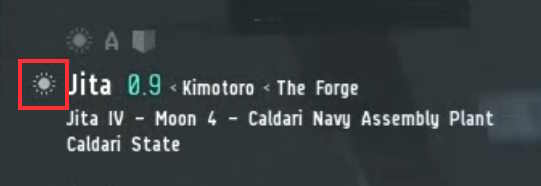
Let’s make a simple bot that will click on the sun button to open the Context Menu.
Okay, we have a goal, let’s make it real. To do that need to open the EVE Master bot editor and create a new node.
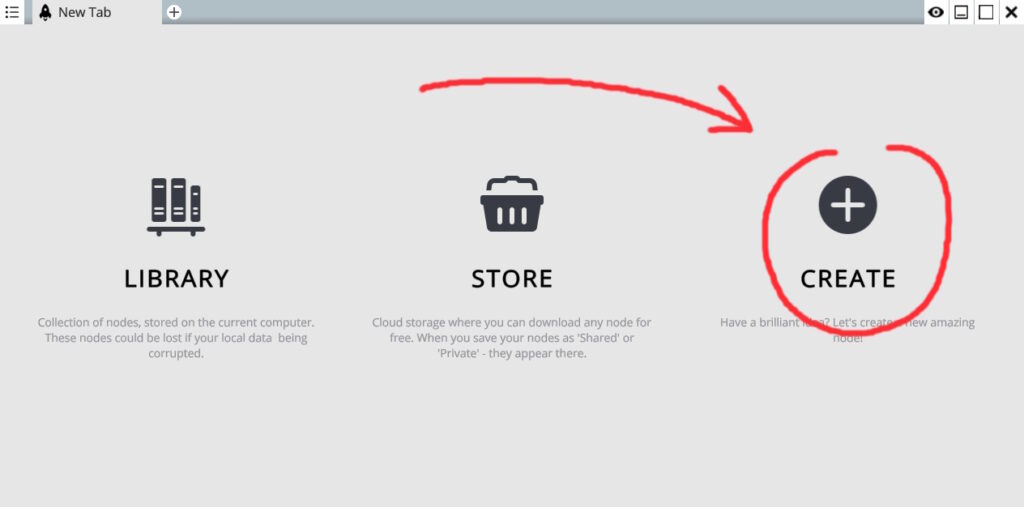
Right now you see the blank canvas with just Start and Exit Success nodes. We need to add node Mouse Click. To do that, Right Mouse Click on any blank space and type “Mouse”. Than select Mouse Click node from the list. More about nodes.
Okay, we have the Mouse Click node on the canvas. This node requires Rectangle to click on it. We should provide it as an input. To do that we need to find this rectangle. There are plenty of nodes on the Node Store to download. There is one that may find the exact Sun icon we want. The name of the node is UI.Find Solar System Icon.
Let’s connect nodes as shown in the animation and we are good to go! Let’s press the PLAY button at the bottom right corner and let’s see how EVE Master will click on the sun icon.