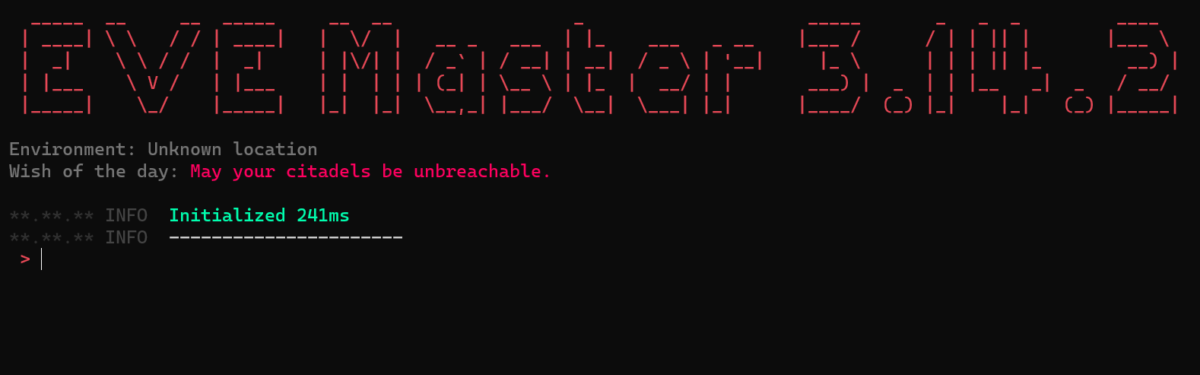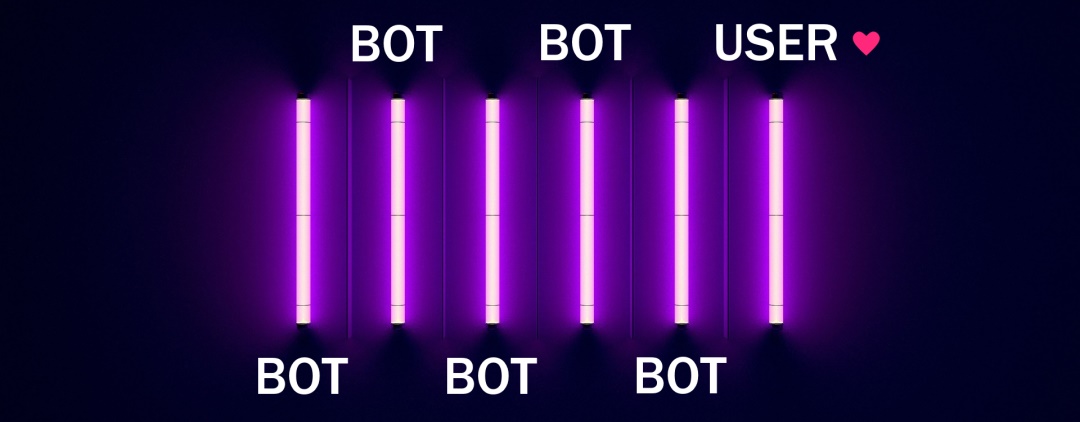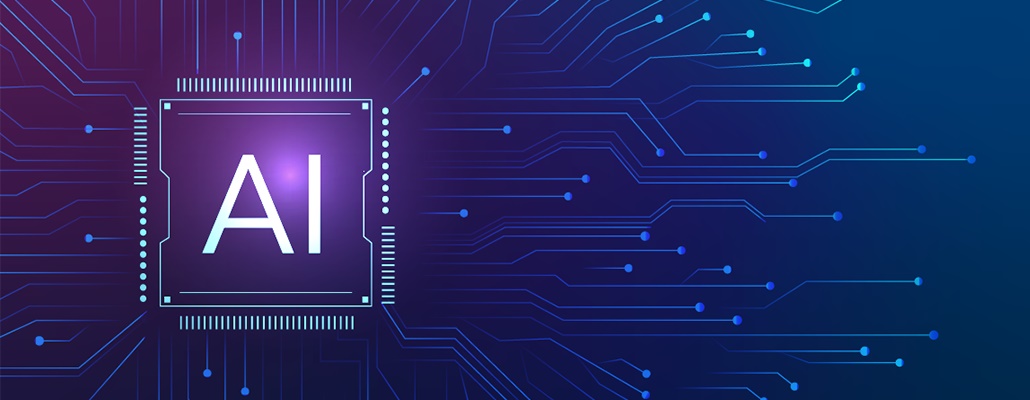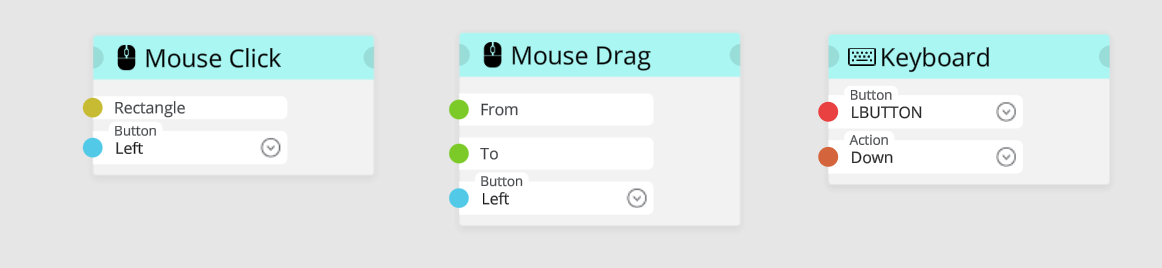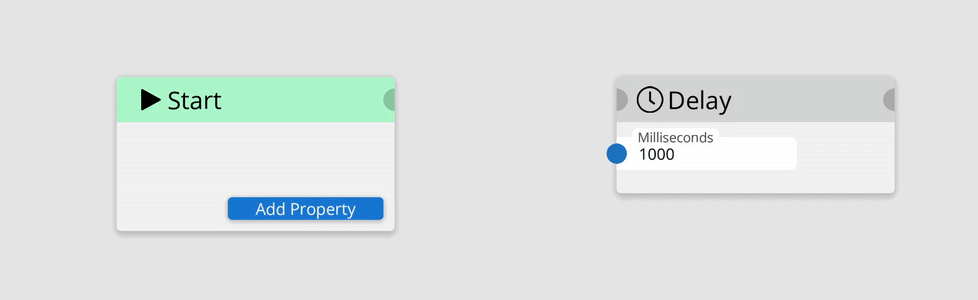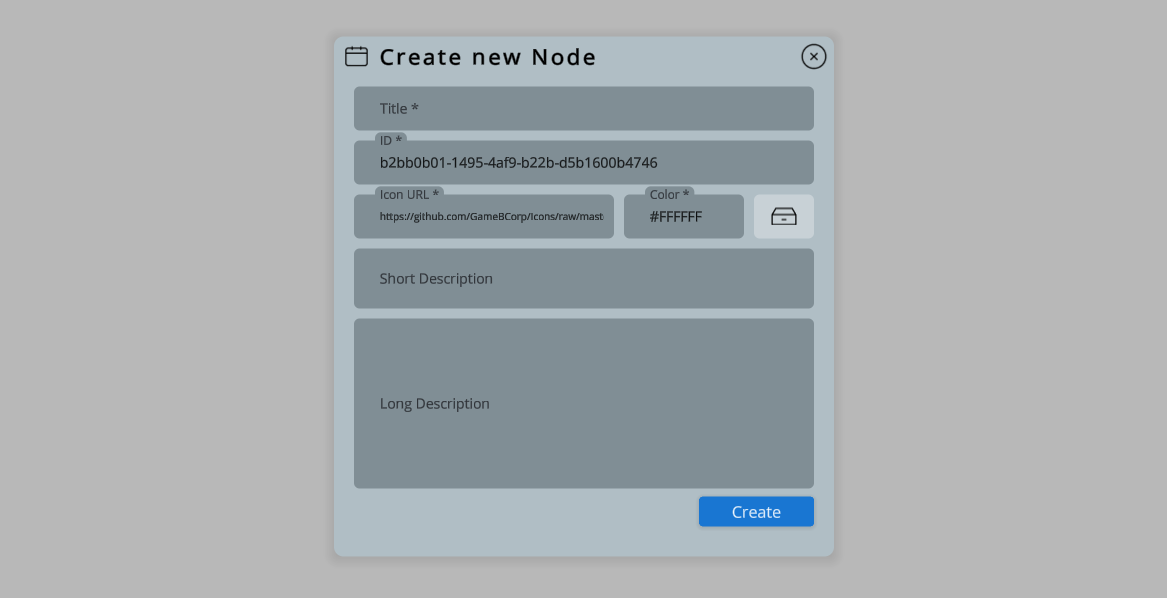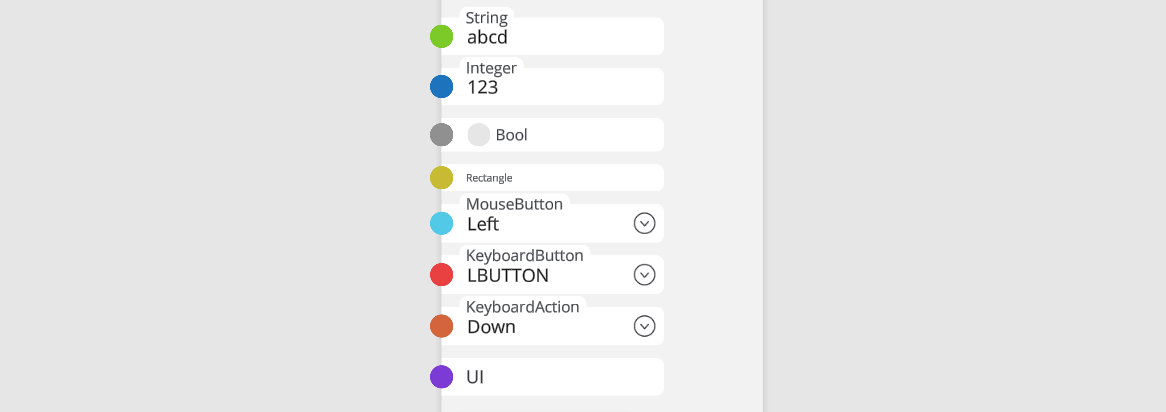EVE Master is a complex solution that has multiple different apps. This topic shows and describes the list of commands for the core EVE Master app (also known as EVE Master CLI). Each nested command in EVE-Master has -h option. Use the help get more information from it. Information EVE-Master [command] EVE-Master auth [command] EVE-Master […]
EVE Master commands