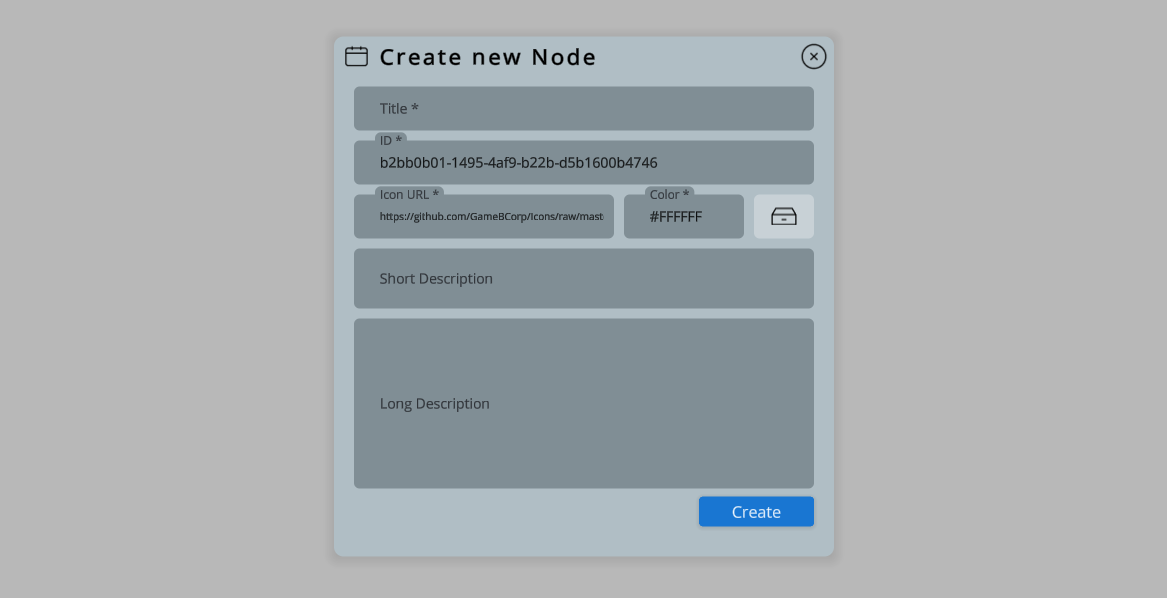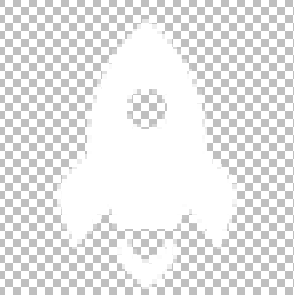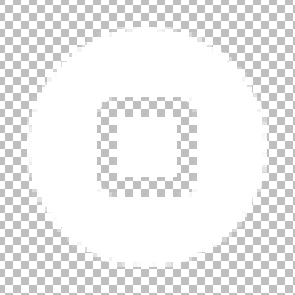Creating a new Node is so simple! Open the menu (the circle button in the top left corner) then click ‘Create new node‘.
Fill required (marked by *) properties.
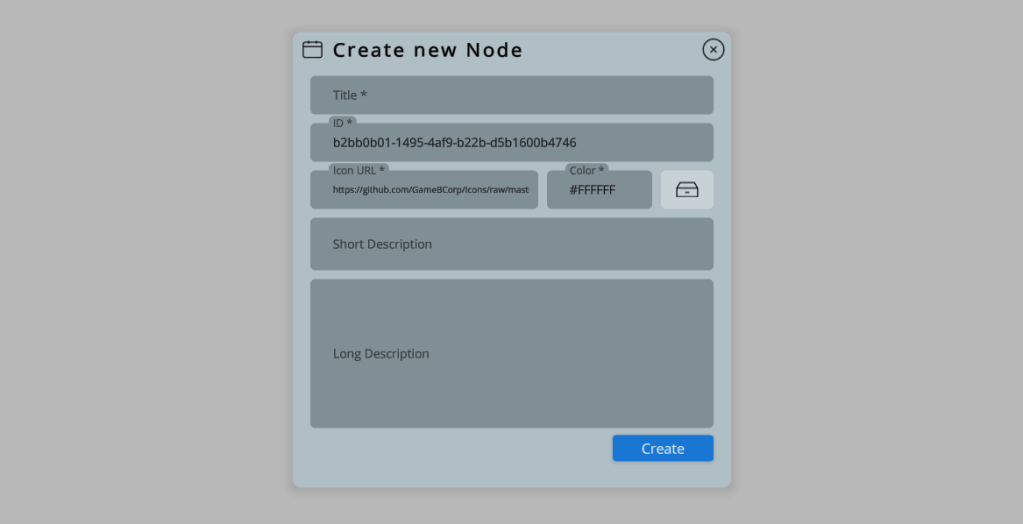
Title – just a title of the node. It shows everywhere where the node is (Store, Library, inside other Node). Rich text supported.
ID – not editable property. This is the ID of the node. The id could be needed if you are talking with support about an especial node.
Icon URL – internet shared image URL. Supported URLs: Google Drive, Dropbox, ImgBB, Imgur, GitHub. When you write a URL, your image should be visible on the right side of the window. If you see just a black or white quad – the image is not loaded. The image should be on a transparent background. And size should be in range 30x30px to 120x120px.
Color – HEX color representation (without alpha channel). You can read more about HEX here.
Short Description – information about your node in one or two sentences. It shows in Store and Library windows below node title. Rich text supported.
Long Description – full information about your node. Information about how to setup EVE Online and how to use the node if it has some specific usage. It shows Node Store, after clicking on the specific node. Rich text supported.