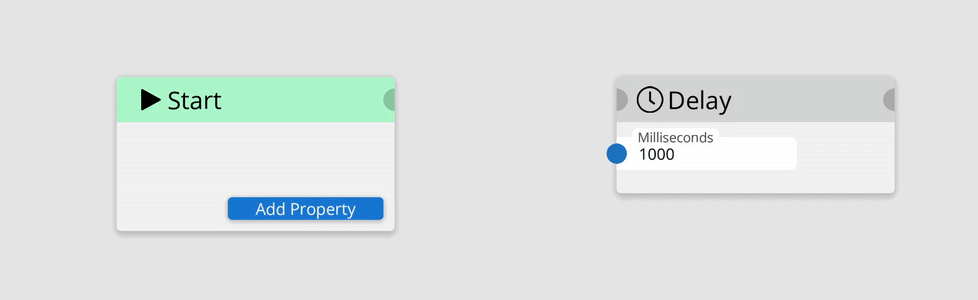After installation and success sign in to the app. You should download any “node”(bot) from the Store. For example, let’s download the node Autopilot. Write in the filters section Autopilot and press Enter. Press DOWNLOAD on the found Autopilot node, wait for a second, and press PLAY. Now, you should press the PLAY button in the bottom right […]