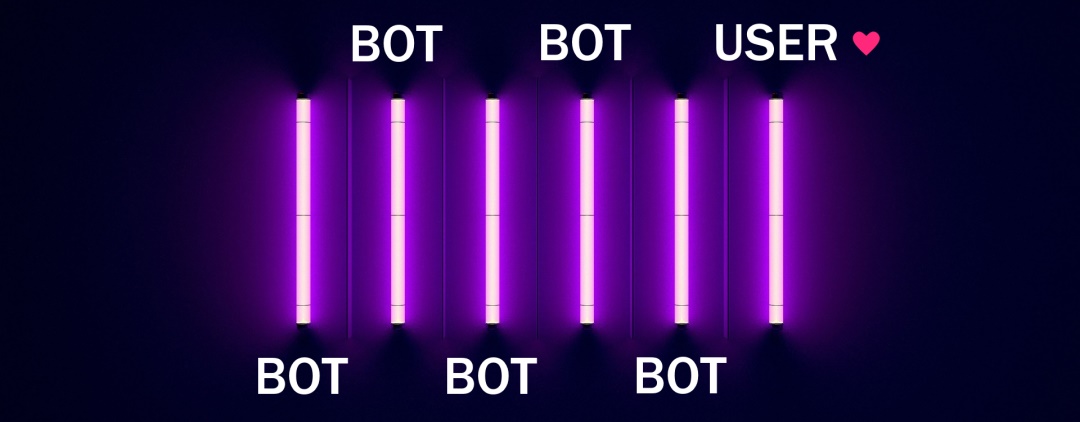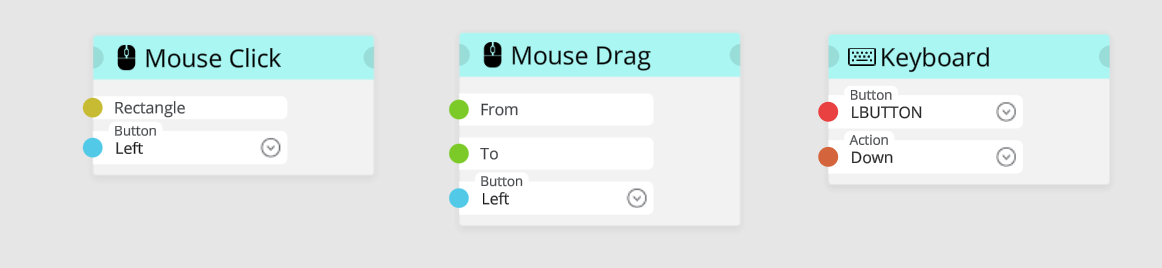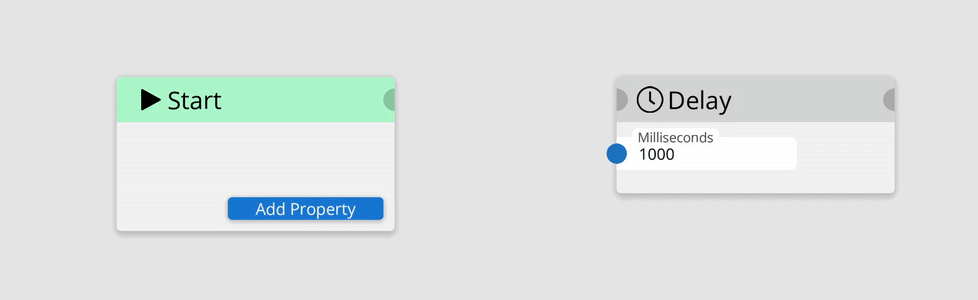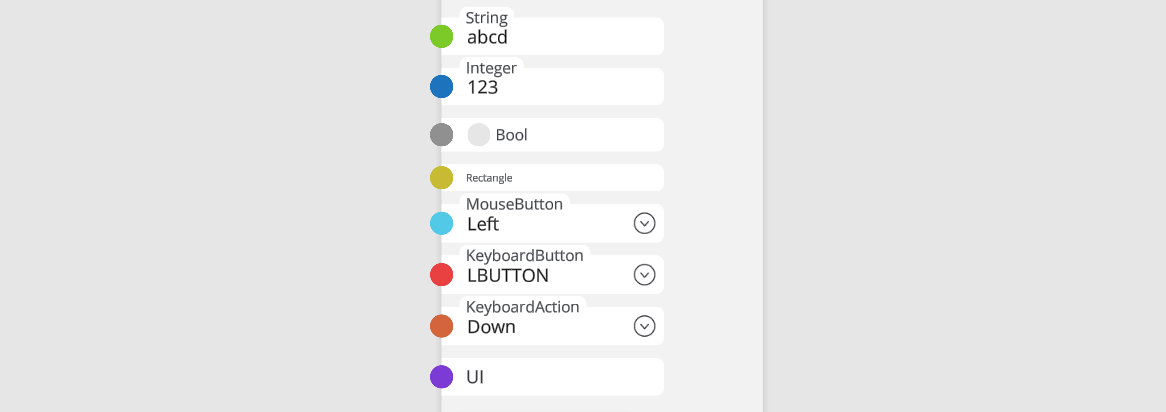Multiple bots To run multiple bots in the same time at single PC – per each EVE Online client, launch EVE Master app one more time. If multiple bots should use mouse or keyboard, need to run them in background. Or they will fight for the mouse control, that is guarantee of miss-clicks and hell […]
Run multiple EVE bots in background